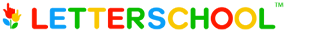No sound in LetterSchool
We occasionally get reports from people who tell us that they can’t hear any sound in LetterSchool. Read how to get the sound back on this page.
Most of the cases of missing sound could be led back to the device “Mute Switch”. But we’re also investigating a bug that was present in some versions of the iOS operating system, got fixed, but then got re-introduced in Apple’s iOS version 5. This bug may randomly cause many (game-like) apps to turn completely silent.
Muted or Not Muted?
When you mute the sound on your iOS device, only certain sounds are muted. Because of this, some think their device is not muted while it actually is.
- Muted: sounds such as alerts, notifications, sound effects, and game audio.
- Not muted: media playback (such as music, podcasts, movies, videos and TV shows).
Adjusting the volume of your iOS device with the volume buttons on the side will not affect muting. Unmuting your iPad is described on the right of this page.
Also see Apple’s Understanding the Side Switch
The Bug
In very rare occasions, sound in LetterSchool disappears suddenly. This is unfortunately not an error in LetterSchool, but in Apple’s iOS operating system. We’re trying to find a workaround for this error, but in the meantime, you can try these steps to get the sound back:
Force LetterSchool to quit
If not in the springboard (home screen) already, press the Home button once to return to the Home screen. Then press the Home button twice to display the recently accessed applications. Navigate to the LetterSchool icon and tap and hold it until you see the red circled minus buttons appear on all the icons. Tap the red circle on the LetterSchool icon and it should disappear from the list.
Start up LetterSchool now and there should be sound in the splash animation already.
Change the side switch’s function
Change the function of your device’s side switch between “Mute” and “Rotation Lock”, and than switch it back again. Instructions to do so are described on the right of this page.
Restart your iOS device
Press and hold the Sleep/Wake button on the right top of your device until a red slider appears. Slide the red button to power off your device. Start up the device by holding the sleep/wake button for a moment.
We’re very sorry for the inconvenience, and we hope you’ll be able to enjoy LetterSchool now. If these steps still don’t yield any sound in LetterSchool, then please contact us!